...
</LIBRARY>
</LIBRARYFILE>
| Anchor |
|---|
| _Toc278279116 |
|---|
| _Toc278279116 |
|---|
|
| Anchor |
|---|
| _Toc278279117 |
|---|
| _Toc278279117 |
|---|
|

| Anchor |
|---|
| _Toc278279118 |
|---|
| _Toc278279118 |
|---|
|
| Anchor |
|---|
| _Toc278366149 |
|---|
| _Toc278366149 |
|---|
|
| Anchor |
|---|
| _Toc279736905 |
|---|
| _Toc279736905 |
|---|
|
Figure 9.75. Structure Library Link Add Dialog
| Anchor |
|---|
| _Toc278279119 |
|---|
| _Toc278279119 |
|---|
|
| Anchor |
|---|
| _Toc278279120 |
|---|
| _Toc278279120 |
|---|
|

| Anchor |
|---|
| _Toc278279121 |
|---|
| _Toc278279121 |
|---|
|
| Anchor |
|---|
| _Ref222904583 |
|---|
| _Ref222904583 |
|---|
|
| Anchor |
|---|
| _Toc278366150 |
|---|
| _Toc278366150 |
|---|
|
| Anchor |
|---|
| _Toc279736906 |
|---|
| _Toc279736906 |
|---|
|
Figure 9.76. Structure Library Link After .xml File Applied
| Anchor |
|---|
| _Toc278279122 |
|---|
| _Toc278279122 |
|---|
|
| Anchor |
|---|
| _Toc278279123 |
|---|
| _Toc278279123 |
|---|
|
| Anchor |
|---|
| _Toc278279124 |
|---|
| _Toc278279124 |
|---|
|
Use the linked assemblies by right clicking on the NIM-2 in the hardware interface file and selecting Module Properties. Select Assemblies near the middle of the list to the left. The Assemblies (XXX) dialog appears, allowing selection of assemblies to be input (read) by the client or output (written) to the server
| Anchor |
|---|
| _Toc278279125 |
|---|
| _Toc278279125 |
|---|
|
| Anchor |
|---|
| _Toc278279126 |
|---|
| _Toc278279126 |
|---|
|

| Anchor |
|---|
| _Toc278279127 |
|---|
| _Toc278279127 |
|---|
|
| Anchor |
|---|
| _Toc278366151 |
|---|
| _Toc278366151 |
|---|
|
| Anchor |
|---|
| _Toc279736907 |
|---|
| _Toc279736907 |
|---|
|
Figure 9.77. Input Assemblies
| Anchor |
|---|
| _Toc278279128 |
|---|
| _Toc278279128 |
|---|
|
| Anchor |
|---|
| _Toc278279129 |
|---|
| _Toc278279129 |
|---|
|

| Anchor |
|---|
| _Toc278279130 |
|---|
| _Toc278279130 |
|---|
|
| Anchor |
|---|
| _Toc279736908 |
|---|
| _Toc279736908 |
|---|
|
Figure 9.78. After an Assembly is Selected
| Anchor |
|---|
| _Toc278279131 |
|---|
| _Toc278279131 |
|---|
|
| Anchor |
|---|
| _Toc278279132 |
|---|
| _Toc278279132 |
|---|
|
Implement the data traffic represented by the assembly definitions in a schema through the use of Assembly operators. Left double click on the operator to indicate whether it reads (
Consumer) or writes (
Producer) the data. Assembly operators only accept structures as variables, so data must be packaged into structures which map to the assembly definition.
| Anchor |
|---|
| _Toc278279133 |
|---|
| _Toc278279133 |
|---|
|
| Anchor |
|---|
| _Toc278279134 |
|---|
| _Toc278279134 |
|---|
|
Next, right click on the assembly operator to connect it to a network operation. Select the input or output assembly the operator is to read or write and press OK (Figure 9.79).
| Anchor |
|---|
| _Toc278279135 |
|---|
| _Toc278279135 |
|---|
|
| Anchor |
|---|
| _Toc278279136 |
|---|
| _Toc278279136 |
|---|
|

| Anchor |
|---|
| _Toc278279137 |
|---|
| _Toc278279137 |
|---|
|
| Anchor |
|---|
| _Toc278366152 |
|---|
| _Toc278366152 |
|---|
|
| Anchor |
|---|
| _Toc279736909 |
|---|
| _Toc279736909 |
|---|
|
Figure 9.79. Select a Network Resource for a Producer Assembly Operator
| Anchor |
|---|
| _Toc278279138 |
|---|
| _Toc278279138 |
|---|
|
| Anchor |
|---|
| _Toc278279139 |
|---|
| _Toc278279139 |
|---|
|
Assembly and Object Operators  Image Added
Image Added  Image Modified
Image Modified




